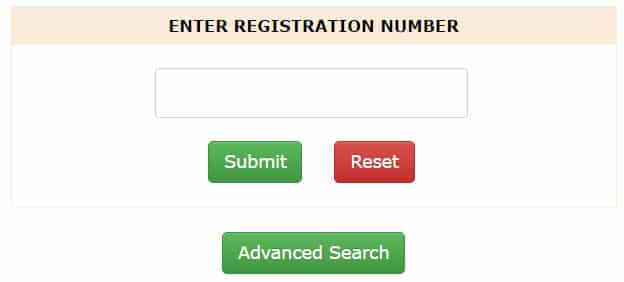As always, Esri Support aims to make your time with us as simple and pleasant as possible. We are constantly reviewing the ways we interact with you and making improvements so that you receive the best possible support from our highly qualified team of analysts.
Starting on April 3rd, we are deprecating the support@esri.com email address as a method for creating an Esri Support ticket. Instead, we request that all Email and Chat cases be created through the Support website.
Many customers already use the website to request new cases. Clicking the “Request Case” link on the Support site prompts you to sign in and then opens the Request Case web form. You can use this web form to describe the issue you are facing and the Esri software product you are using. By using the preformatted web form, rather than an email, we can quickly route your case to a specialized Support Analyst who can begin helping you right away.
Support cases can also be opened from the Support page on My Esri. This means that all Support resources will be in one place – the creation, tracking, and history of case work all occurs through My Esri. When a case is requested through the web form, the process of creating the case and routing it to the right analyst is optimized and streamlined, so customers will be connected faster than they would if emailing directly.
We’re very excited for the changes and updates being made to our Support website, and we’re looking forward to providing even better support as a result!
Melissa Q. & Joseph M. – Support Services